How to Rate Taylor’s Podcast and Get a Shoutout Next Week in the Show
Howdy, this is Taylor and THANK YOU for wanting to rate my podcast. Rating the podcast allows others on iTunes to find the podcast in the Apple search engine.
When you leave a review, I’ll mention your name on the podcast, thank you, and give you a shout out. I also choose a “review of the week” and if I choose your review, I’ll read it aloud during the podcast.
Here’s how to leave a Podcast Review in 4 steps taking about 30 seconds:
- Step 1: Click this link: iTunes Preview of Taylor Marshall Catholic Show, and THEN click “View in iTunes” button as shown in the screenshot below:
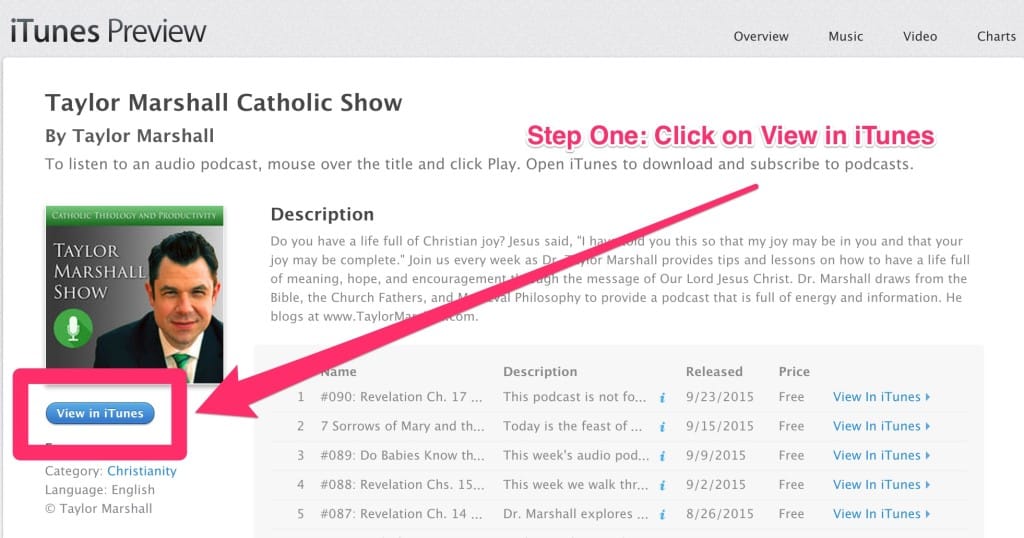
- Step 2: This will launch iTunes Store on your computer where you will click on the tab “Ratings and Reviews” (Note: You can leave a Rating and Review only from inside the iTunes Store.)
- Step 3: Click the button “Write a Review”:
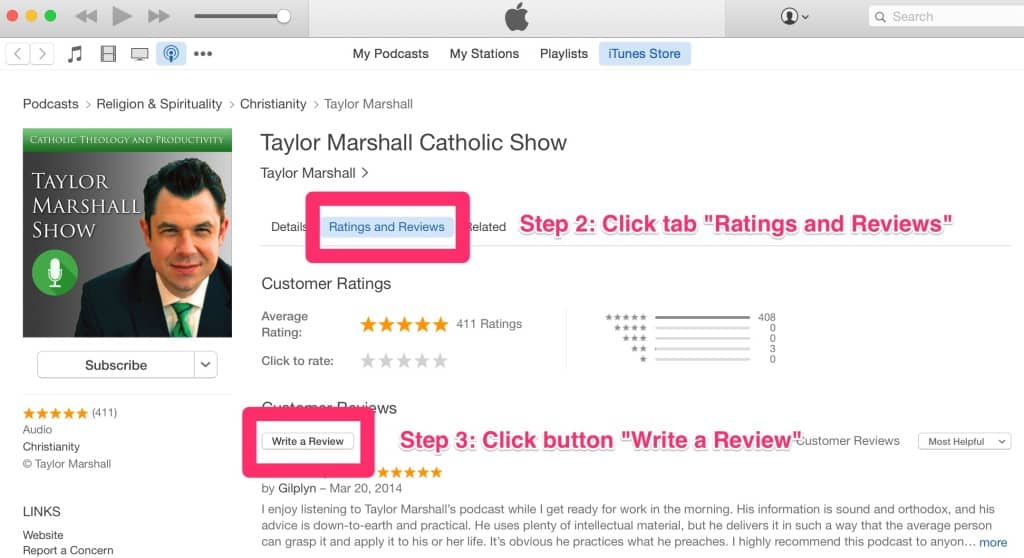
- Step 4: Last of all, click the stars and write your review. I’ll read your name and give you a shout out in the next podcast!
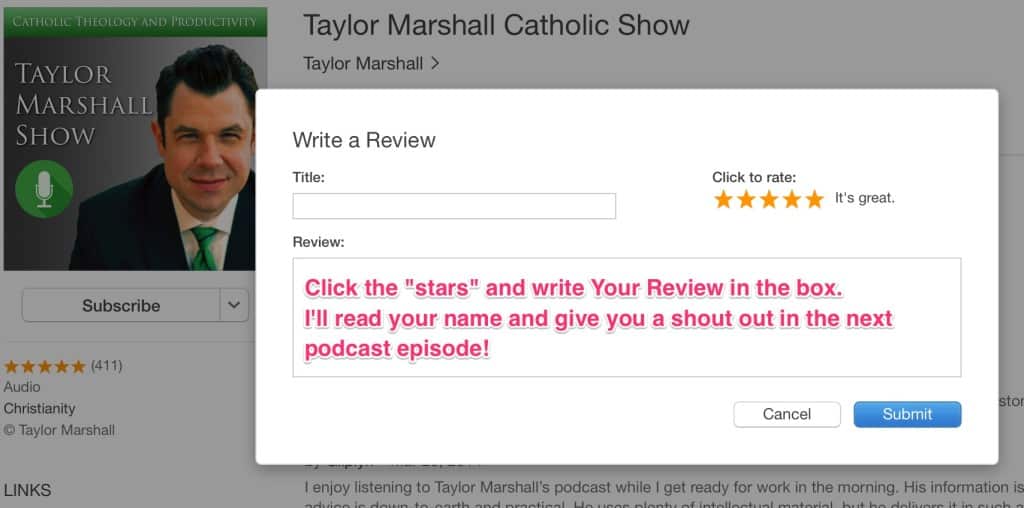
Thank you so much for leaving a review. I look forward to reading it!
to Jesus through Mary,
Taylor
What to Watch Next
The scandalous details of the Epstein Files reveal the ancient strategy of double-layered religions: a dominant religion...
The Priestly Society of Saint Pius X (SSPX) announced on Feb 2 2026, that it plans to...
Among the many curious claims is the assertion that Epstein “lived in the Vatican,” and an email...
SHOP THE TAYLOR MARSHALL STORE
Dive Deeper
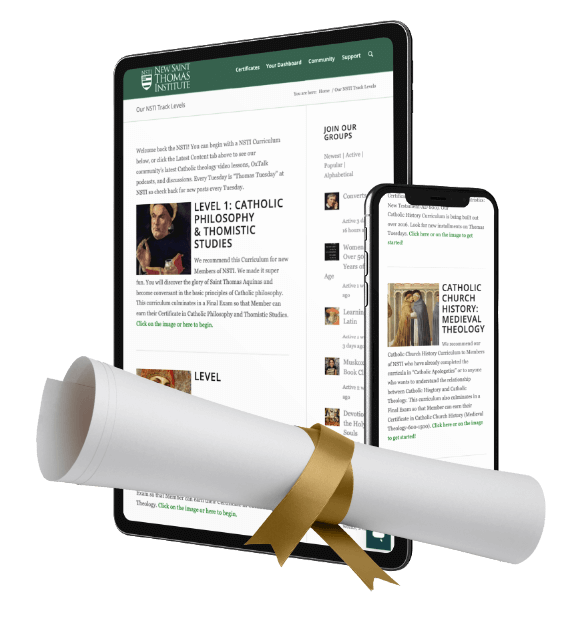
GET CONFIDENT IN YOUR FAITH
Explore the fascinating world of Catholic teachings with Dr. Marshall. Together you’ll unpack the brilliant answers the Church gives to tough questions about the Faith. The best part: you go at your own pace. Start this exciting journey today.
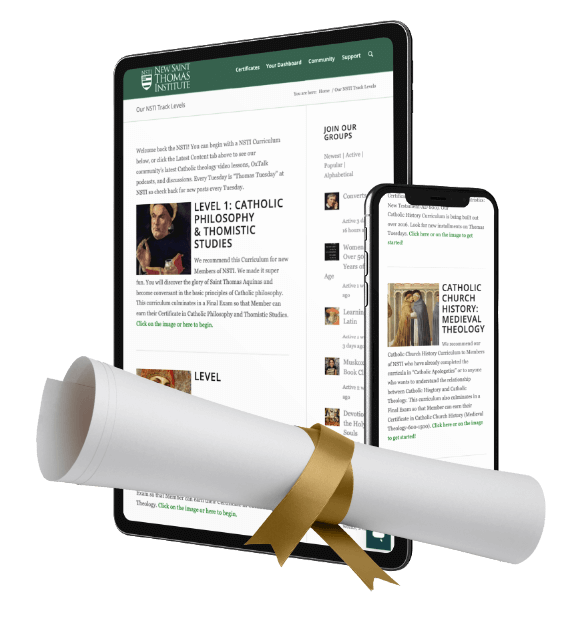
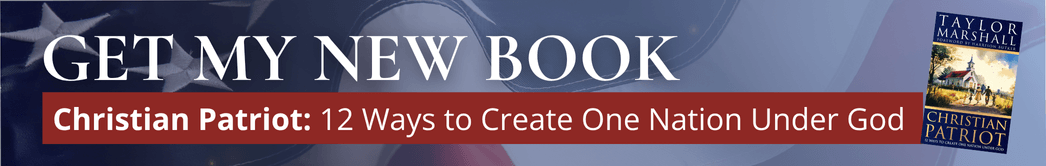
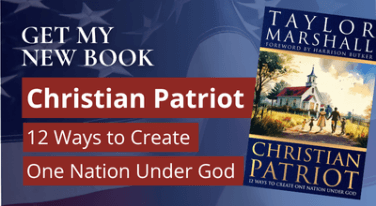 >
>


